Information for lectures
If you are interested in conducting an e-examination, you've come to the right place! We have compiled important information for you and answered the most frequently asked questions on the subject in our FAQs. Our aim is to provide you with a smooth and successful e-exam experience.
However, if you have any further questions, please do not hesitate to contact us. We will be happy to advise you!
Overview of the entire examination process
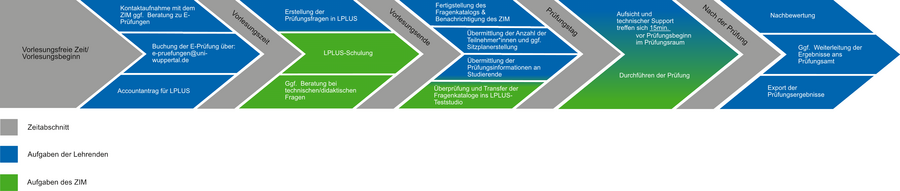
FAQs on exam organisation for e-exams@Uni
Exam planning
You can book an e-examination conveniently by sending an e-mail to e-pruefungen[at]uni-wuppertal.de. As popular examination days are quickly fully booked, we recommend booking examination rooms right at the beginning of the semester. Please provide the following information when making your reservation:
Name of the exam
Date and time at which the exam is to be held
if a follow-up exam is to take place, please also enter the dates for this directly
Duration of the exam in minutes
Expected number of participants so that we can book the examination rooms efficiently
Names of the re-assessors
No separate access data is required. Students log into the examination system with their surname, first name and matriculation number. Technical support is present at each exam to explain the procedure so that all students can start the exam together.
There are various options available for students with compensation for disadvantages. If students are granted an extension to their writing time, please let us know before the examination so that we can set an individual examination time for the person concerned. We provide students with a separate examination room to ensure a low-stress environment that provides a calm and focussed atmosphere. This prevents unnecessary distractions. In addition, the tables in our examination rooms are suitable for wheelchair users to ensure barrier-free access. Students with visual impairments can use the screen magnifier during the exam.
Our aim is to offer every student equal opportunities and optimal conditions for exam participation. If you have specific needs, please do not hesitate to let us know in advance so that we can find the best possible solution together.
Subject-specific additional software may be used during the examination. In this case, please contact us so that we can find a solution together.
Carrying out an e-examination
Our examination room L.11.22 has a separate entrance and exit so that students cannot exchange information between two examination sessions. The two stairwells in buildings T and L allow two consecutive groups of exams to be separated from each other so that up to 300 students can be examined in one exam.
Students take their ID card and/or student ID card with them to their seat so that the identity check by the examination invigilators can begin as soon as the examination has started.
A member of the support team is on site for every exam and provides support if technical problems occur.
Follow-up of the exam
The examination results are available to you for assessment immediately after you have completed the examination. There is no unnecessary waiting time. The exam can be graded directly in the exam system by one or more co-coordinators. You can then export the grades from the examination system to send them to the examination office.
The ZIM provides you with step-by-step instructions for re-evaluation:
Instructions for the LPLUS examination system
You can export the student's report folder and carry out the examination inspection in your office or digitally, depending on your preference.
You can find instructions on how to export the report folder here.
ZIM archives all examinations for the duration of the retention period (2 years). As an additional security measure the examinations are also stored on an archive server.
